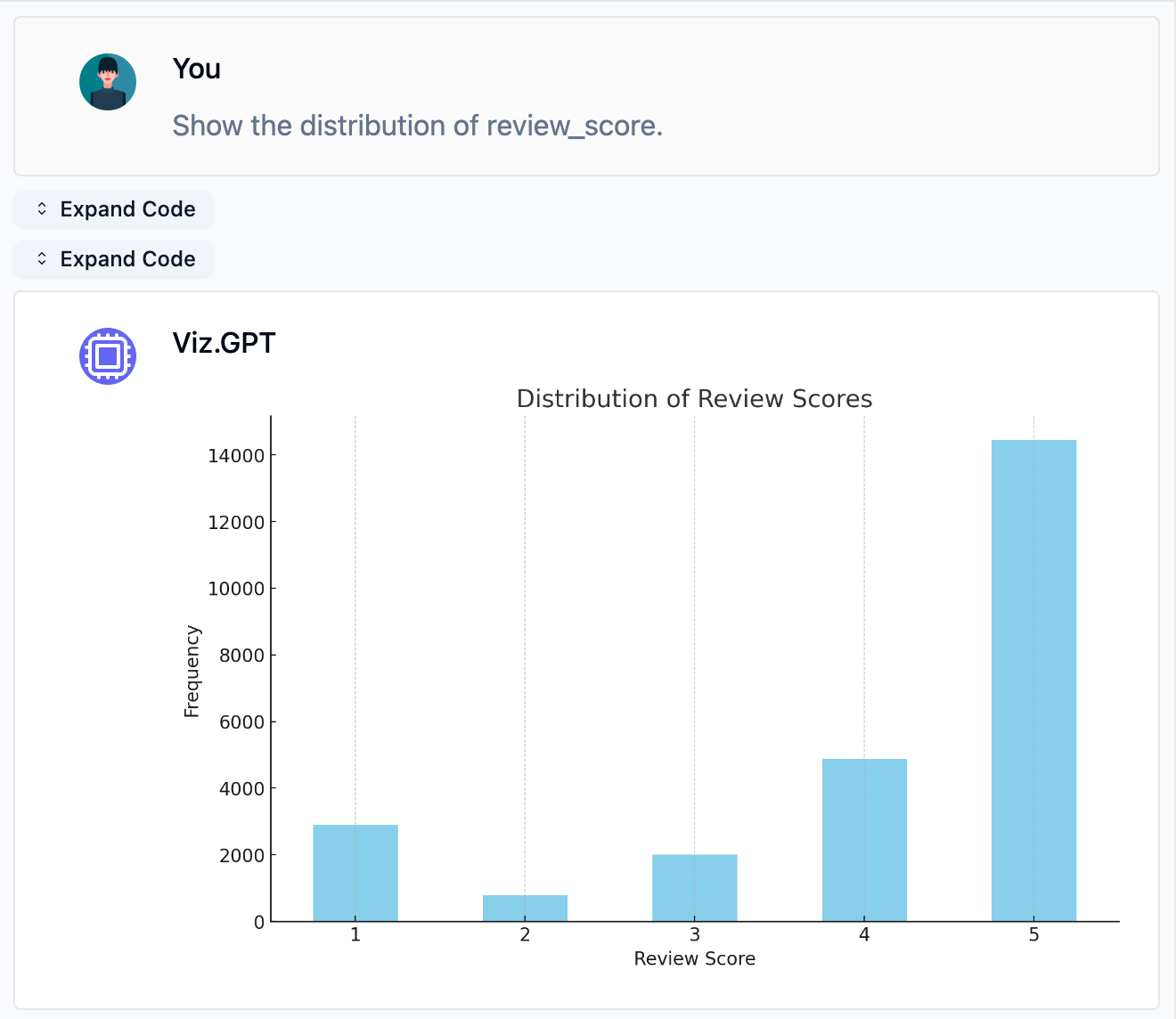Using Kanaries workspace to chat with database
Transform data into insights with Kanaries AI-powered workspace.
Connect to your database
Enter your database connection information, and Kanaries will connect to your database and fetch the data for you.
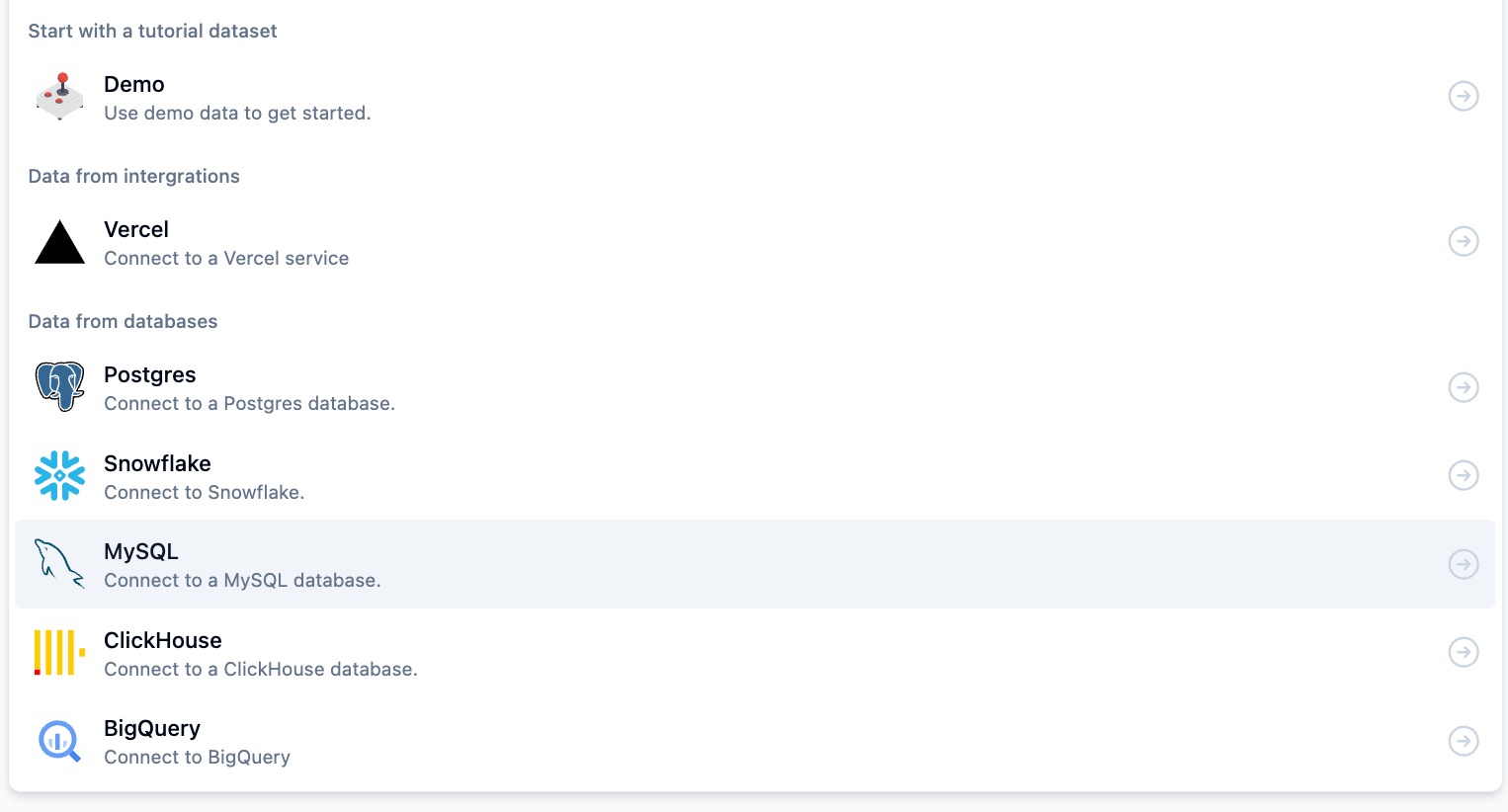
Create a dataview
Use SQL assistant to create a dataview, or just import selected tables from your database.
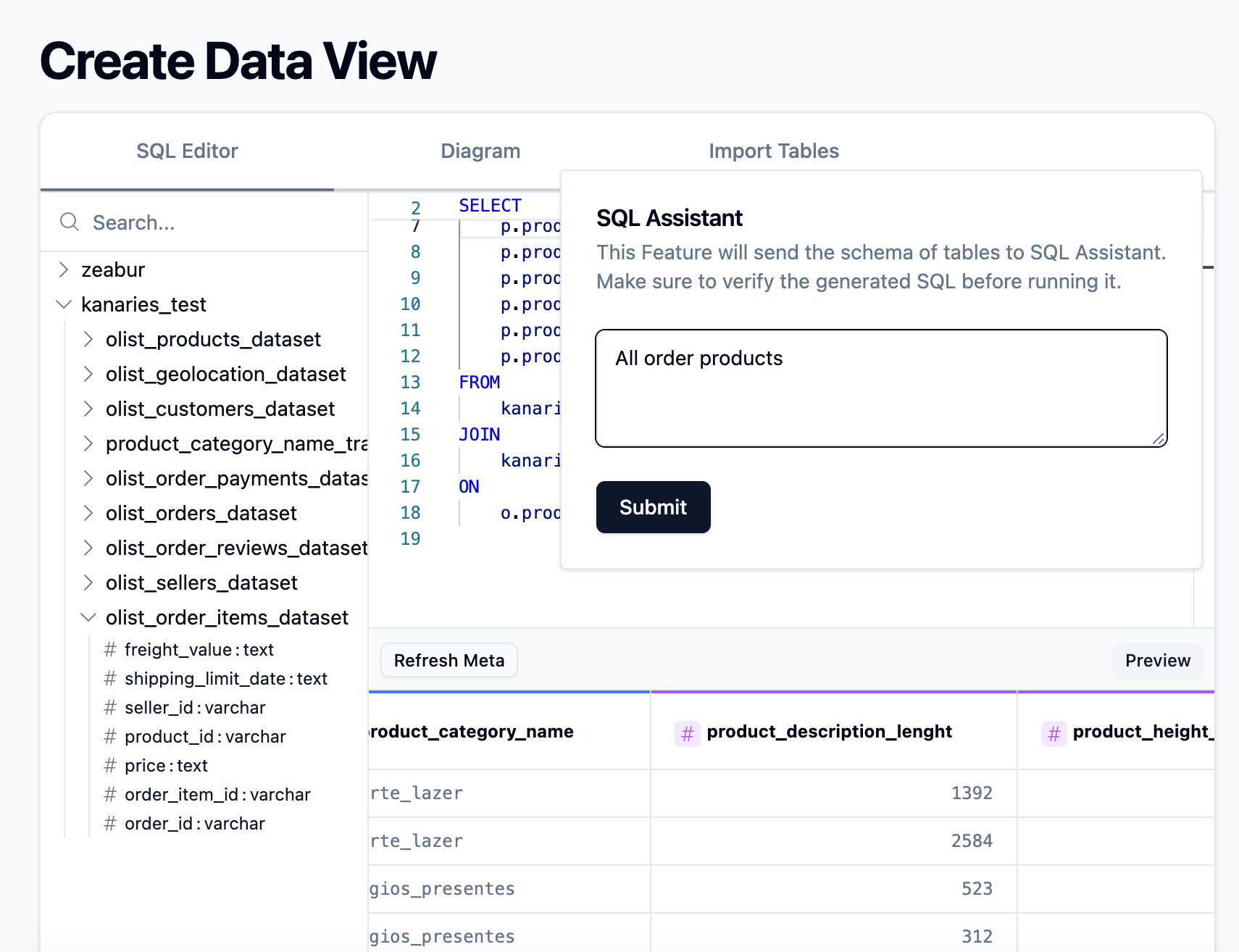
Chat with your data
Then you can open the AIChat and start chatting with your data, getting insights and answers.